Running Multiple Instances (Clone) of Windows Live Messenger (MSN Messenger)
20 February 2009 No Comment
For the gaysian that wants to meet new friends but don’t want to give out their personal MSN account for the sake of privacy can now try a hidden feature in the 2009 version of Windows Live Messenger. With a simple edit to your computer’s registry, you can have multiple instances of live messenger running. Now you can split people between accounts- the normal friends and then the not-so “normal” friends.
-
First run regedit.
Push the start button and click “Run.” Afterwards, type in “regedit” into the field and then hit enter. -
Double click your way to HKEY_LOCAL_MACHINE\SOFTWARE\Microsoft\Windows Live\Messenger.
Find “HKEY_LOCAL_MACHINE,” then double click, find “SOFTWARE,” then double click and so forth. - Right click on the window on your right, click “New” and then click “DWORD Value”
- Name the new entry as “MultipleInstances”
- Double click “MultipleInstances” and change the “0″ to “1″

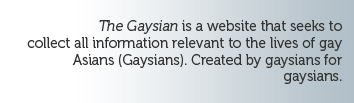








Leave your response!